Exception is an event occurred while program execution. This event causes abnormal termination of the program. When the program terminates abnormally it can disturb the normal flow of the system. Hence, to avoid this problem every programmer should handle the Exception.
Exception handling is the mechanism by which we overcome the condition of
abnormal termination and helps the program to exit smoothly.
Before going further there are two terms which we should understand. These terms are Errors and Exceptions. There are lots of differences between these two terms. Let’s discuss these terms one by one.
Errors
They are incidence which causes serious termination of the program. They are the subclass of java.lang.Throwable class. They are the conditions which can be handled by any handling technique. They below to unchecked type and mostly occurs at runtime. When the error condition occurs it surely result into termination of program. OutOfMemory error or System error is an example of error.
Output:
Exception in thread “main” java.lang.StackOverflowError
Exception
Exception are the condition which can be handled. Exception can be both
runtime as well as compile time. These conditions can be handled easily by
using Exception handling mechanism.
Exception class is mainly divided into two categories:
1. Checked Exception are the exception with
occurs at compile time. Exceptions like IOException is an example of checked
exception.
2. Unchecked Exception are the exception which are known to the compiler at runtime. Exceptions like ArrayIndexOutOfBound is an example of Unchecked Exception.
Output:
Java.lang.ArithmeticException: / by zero
Exception Hierarchy
All exceptions are sub-class of Exception class. Exception class is the sub-class of Throwable class and Throwable class is the sub-class of Object class. Below is the diagram for Exception Hierarchy.
Handling Exception using try-catch block
Java provides a way using which we can handle
the exception event in our program. This mechanism of handing the exception is
known as Exception Handling. Try
and catch keywords
are used in order to handle the exception. The piece of code which can cause
exception can be surrounded with try and catch block. The code which is placed
in try and catch block is known as protected code. The syntax is given below:
|
try{
// Code which can throw exception }catch(Exception ex){ //
Catch block } |
The type of exception which is thrown from try block should be handled by catch block. If the type of exception is listed in the catch block, the exception will be passed to the catch block as an argument. Below is the code snippet.
Output
Exception Caught : java.lang.ArrayIndexOutOfBoundException:
4
Out of Block
Multiple catch block
A single try can be grouped with multiple
catch blocks. The multiple catch blocks can have different exception types. Syntax
goes like this:
|
try{
//code which can throw exception }catch(ExceptionType1 ex){ //
Catch block } catch(ExceptionType2 ex){ //
Catch block } catch(ExceptionType3 ex){ //
Catch block } catch(ExceptionType4 ex){ //
Catch block } |
After a single try we can have any number of
catch block. If the exception is thrown from the protected block then the exception
will be thrown to the first catch block. If the data type of the exception
thrown matches the parameter type of first catch then it will be handled by
that catch block. If not, it will be passed to next catch block and so on.
Example:
Handling Multiple Exceptions with single catch block
Since java7 there is a change in the above
syntax. We can throw multiple exception into one catch block. Syntax goes like
this:
|
try{
//code which can throw exception }catch(IOException | FileNotFoundException
fnfe){ //
Catch block } |
The “|” symbol is used to separate the different
types of exceptions.
Throws and throw keyword
Both these keywords are used to handle
exception but there is a small difference between these two.
The throws keyword
is used at the end of the method’s signature. It is method level declaration
that a method might throw this type of exception.
The throw keyword
is used inside the method. We can throw a newly created instance or can also
throw an exception that you just caught.
The throws keyword is used to postpone the handling the checked exception whereas the throw keyword is used to invoke an exception.
A method can also throws multiple exception
types separated by comma. Example below:
The finally block
The finally block is the block which always executes
irrespective of the occurrence of the exception. In finally block we can perform
clean-up operations like closing the connection and making the object garbage
collected.
Finally block appears at the end of the catch
block. Example for finally block is given below:
Output:
Exception Caught in catch : java.lang.ArrayIndexOutOfBoundException:
4
Inside finally block.
Important notes:
·
Whenever try/catch is
present it is not compulsory to implement finally block
·
Try, catch, finally block
should be back to back. No code should be written in between them.
·
We can not write catch
without try block.
· We can have a try without a catch block but finally should be present.
User defined Exceptions
Java provides a way to create user defined exception. The custom exception class should extends Exception class.
Output:
Caught in catch
Custom Exception thrown
Conclusion
With this discussion we come to a conclusion that using java try catch mechanism we can handle the exception easily and also we can create the user defined exception.


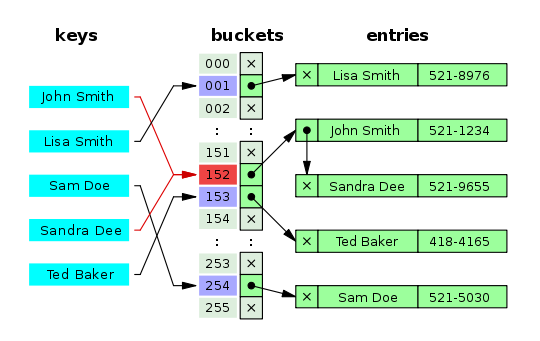


0 Comments